new
improved
fixed
Invoice Templates and Style Options 🎨

We're excited to announce some fantastic updates to Invoices! You now have access to a redesigned experience with new ways to create and style your invoices, and you can save your entire invoice setups as templates for future use, streamlining your billing process.
You'll find the styling options under the revamped "Style" tab in the invoice builder:
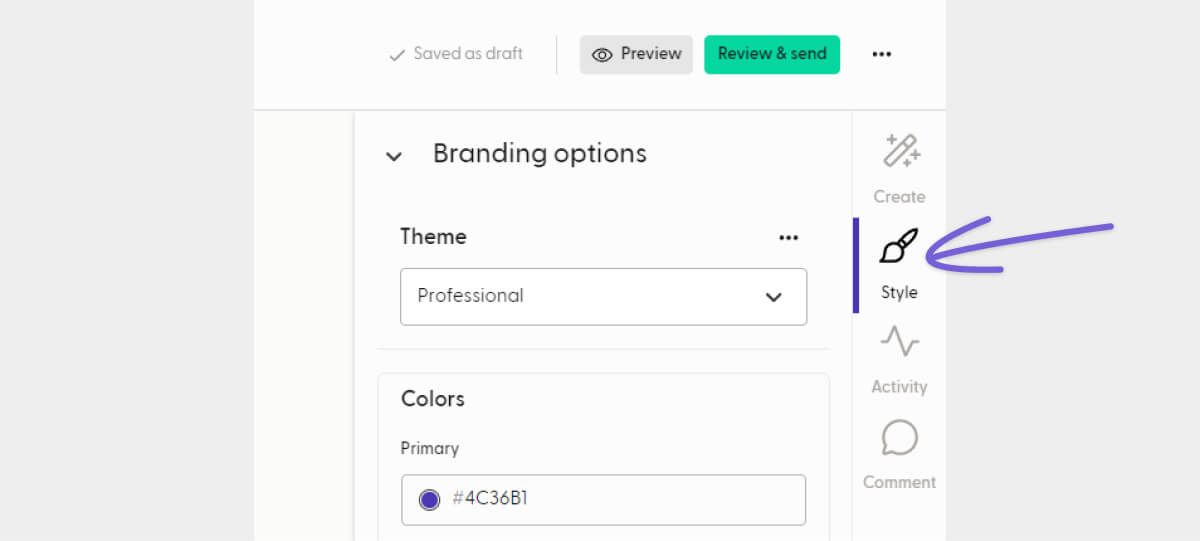
What's new
- Enhanced styling options:Choose from a variety of themed layouts to give your invoices a professional polish that matches your brand perfectly, now with expanded font and color options.
- Keep it old school with Classic:The original invoice theme is now called the 'Classic' theme
- Changes to the editor:With the addition of invoice themes, the editor no longer displays the styling. Preview your invoice’s style instantly by selecting the Style tab on the right sidebar.
- Improved Invoice PDF's:We've reworked how invoices convert to PDF's for more layout and design accuracy. The "status" stamps are now located in the invoice footer with other meta-information to accommodate themes.
- Save your invoices as templates:Save time by saving and reusing invoice templates. Simply configure the line items and styling preferences once, then save them as a template for future use. Access this function conveniently from the top right [...] menu in the invoice editor, and select “Save as a template”:
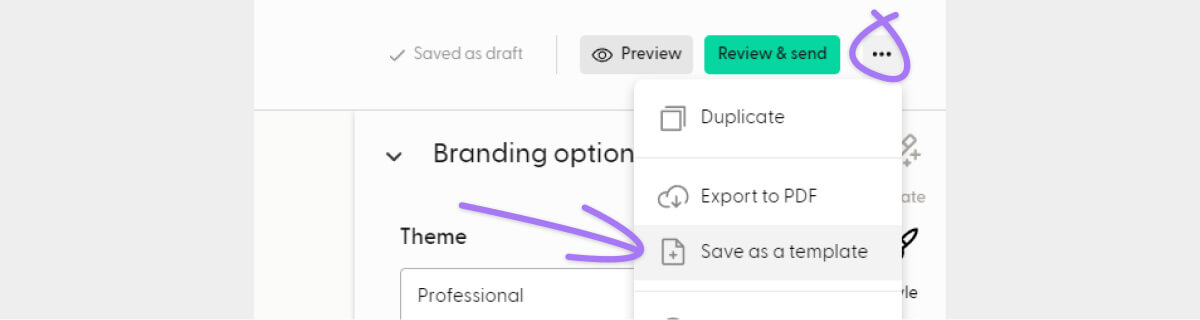
Bug fixes
Along with this update, we've also squashed some bugs:
- Auto-saving:Resolved a bug that was preventing invoices with numerous line items from automatically saving.
- Invoice loading:Addressed a problem that was stopping certain invoices from loading correctly.
- Invoice notes visibility:Fixed an issue that was hindering the display of invoice notes.