They've been known as dynamic fields, tokenized fields, merge fields – we call them Smart Fields.
Wave goodbye to static, one-size-fits-all messages. Now, you can sprinkle a little magic into your email templates and watch them come to life with dynamic content.
Add Smart Fields to your email messages
When sending Invoices, Contracts, and Proposals, click on the "Add smart field" button to bring up a list of available properties.
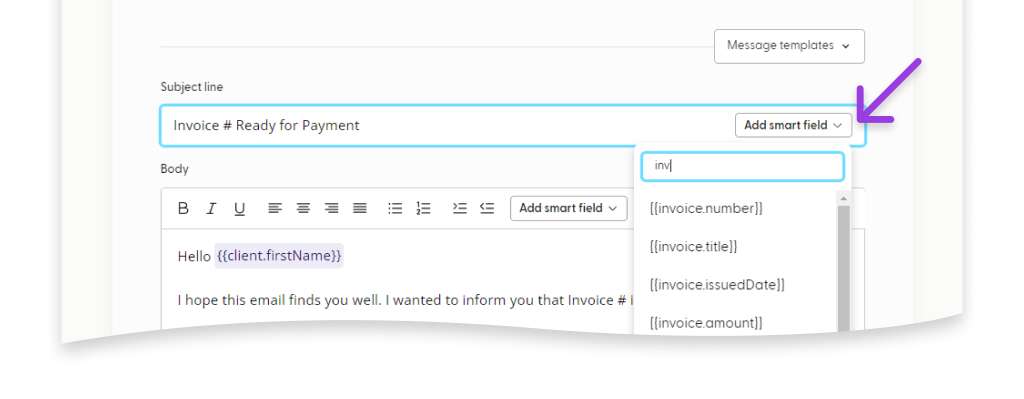
Or conveniently add them inside the editor by typing double curly brackets "{{":
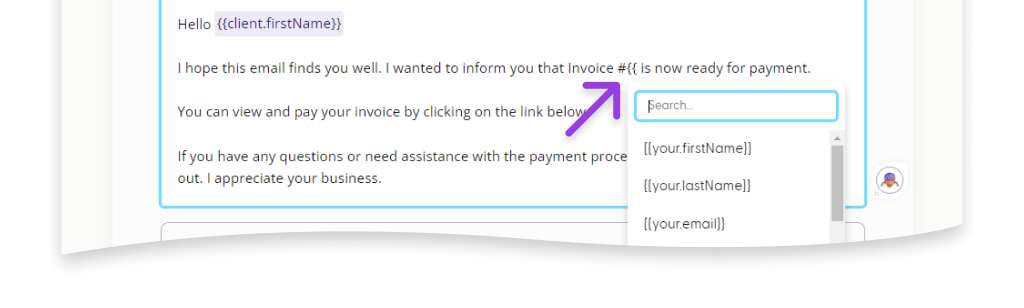
💡Pro Tip:
You can always "Send yourself a test" email to see how it works.
Add Smart Fields to your predefined message templates
Smart Fields can also be accessed when managing your message templates.
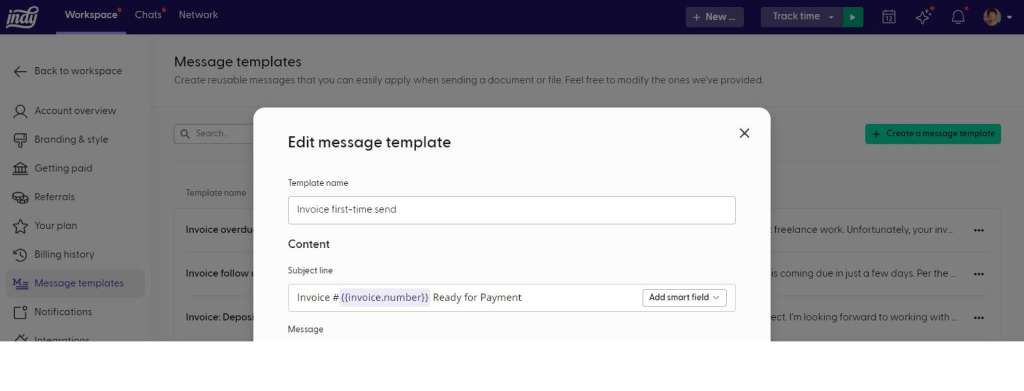
This is just the beginning! We're continuously working to expand Smart Fields functionality, with plans to integrate them into other areas such as Contracts and Proposals templates. Stay tuned for even more time-saving features to streamline your admin tasks.